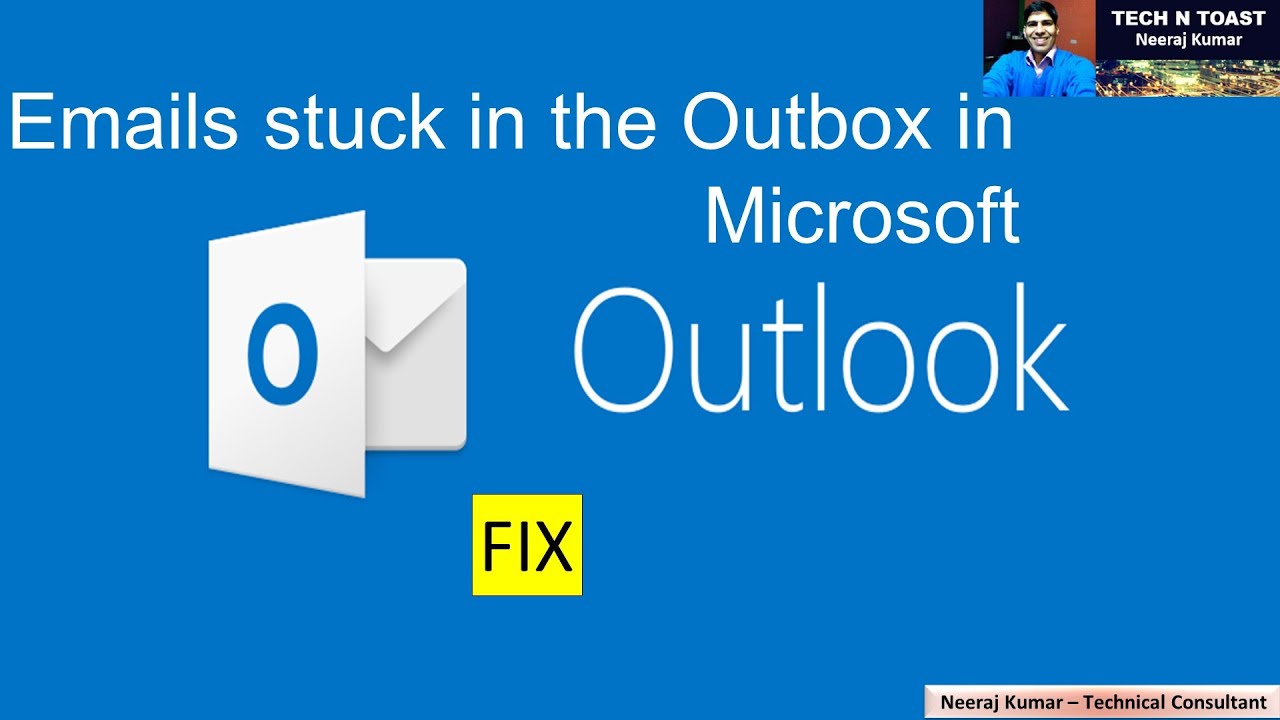
Ever pondered where do Zoom recordings go after you hit the ‘stop’ button? In today’s remote-centric world, Zoom has become a lifeline for businesses, educators, and social butterflies alike. The convenience of revisiting these digital interactions has its own charm and utility. So, let’s dive into the digital nooks and crannies where these recordings take refuge.
Zoom’s Digital Keepsake Boxes: Cloud vs. Local
The destiny of your Zoom recordings isn’t written in the stars but in your settings. Zoom offers two storage paths: the Zoom Cloud and your device’s local storage. Both have their own set of advantages, shaped by your needs and subscription plans.
The Cloud Storage Avenue
Zoom Cloud is essentially your online vault—accessible anywhere, anytime. It’s ideal for those who juggle devices or share recordings frequently. Yet, it’s not a free-for-all. Access to this digital treasure chest requires a Zoom subscription, and the space isn’t infinite unless you’re ready to upgrade.
Navigating to Cloud Recordings
Finding your cloud recordings is straightforward. A trip to the ‘Recordings’ section on your Zoom portal unveils all. But remember, this convenience comes with a caveat—storage limits and subscription requisites.
The Local Storage Route
Prefer keeping things close to home? Local storage is your alley. These recordings save directly to your device, offering a quick playback route without internet dependency. However, let it be known, high-definition recordings are voracious space eaters. Ensure your device’s storage is ready for the feast.
Discovering Local Zoom Recordings
Unearthing these local files is a simple quest. Dive into the ‘Recordings’ tab in your Zoom application, and voila, a list of all your local recordings awaits. It’s akin to finding a book in your personal library—know where to look, and it’s easily found.
Zooming Into the Future: A Final Reflection
In the constellation of digital tools, Zoom shines bright, binding us across screens. Understanding where our digital footprints rest—in the clouds or within our electronic companions—empowers us to navigate our digital realm with confidence.
Frequently Asked Questions
- Can I choose where my Zoom recordings go?
Absolutely. Your Zoom settings are the compass for your recordings’ destination. Choose between the ethereal cloud or the solidity of local storage based on your preference and plan. - What happens if my cloud storage is full?
When the cloud is brimming, it’s time to either tidy up or upgrade. Deleting older recordings or enhancing your subscription can clear the sky for new memories. - Are cloud recordings secure?
Zoom encrypts your cloud recordings, keeping them under a digital lock and key. For added security, manage who gets the ‘magic link’ to access these recordings. - How do I share my Zoom recordings?
Sharing is caring, and Zoom makes it easy. For cloud recordings, share the link provided by Zoom. For local files, a bit of uploading to your preferred cloud service does the trick.
In our digital odyssey, knowing where our digital echoes reside offers not just convenience but control over our virtual interactions. Zoom recordings, whether nestled in the cloud or lying in our device’s heart, are more than mere files; they’re memories, knowledge, and connections, preserved in the digital ether.